So you want to download the best apps for YouTubing that’s the reason you’re here. And the good news I’m going to preview the best apps for YouTubers.
Youtube has revolutionized the entire world, its pros are countless, such as Youtube being used for different purposes, from scientific videos to travel vlogs, and Youtube has become an answer to everything. Moreover, it is also being used for earning money, but managing Youtube is not as easy as someone might think it is.
Luckily, many free apps can be useful for YouTubers for different purposes like screen recording, video editing, social media management, streaming, file storage and organization, and photo editing.
But it can be tough to sift through everything and find the ones that are worth your while. That’s why we’ve done detailed research to find the best free apps for YouTubers on Android and iPhone.
In this article, we’re going to discuss the best apps for Youtubers for Android and iOS devices, we have categorized the apps for your ease. Keep reading to learn more!!
The Best Screen Recording and Streaming Apps for Youtubers:
If you’re a content creator on YouTube, you know that streaming and screen recording are an integral part of the process for more subscribers and channel growth.
Live streaming can help you build a closer relationship with your viewers, and it can also help you generate new leads and subscribers.
They allow users to record their screens and produce videos that help explain how a particular app or game works. Many apps are free, making them easy to use and popular among YouTubers.
OBS Studio App: (Best Screen Recording App for Android)

OBS Studio is a powerful, open-source software for live streaming and video recording. It’s available on Windows, Mac, and Linux and is free to use.
The best part?
Open Broadcaster Software (OBS) is a free open-source software for video recording and live streaming. Record everything from your monitor/screen/window or camera/capture card and live stream or save to your HDD as MP.
It’s popular among YouTubers because it has many features that help with recording and streaming videos. Some of the features of OBS Studio include which might be better than other apps, including mobile apps:
Key Specifications:
- HD video recording.
- HD live videos Streaming.
- Capturing videos from webcam and game consoles.
- Adding text, images, and overlays to videos.
AZ Screen Recorder: (Best Screen Recorder App for iOS)

The AZ screen recorder app is an excellent option for anyone looking to record your screen on Android devices. It is one of the best screen recording and streaming apps available on the market.
The app lets you record and live-stream in HD or Full HD, and you can choose to include audio from your device or your computer’s microphone. You can also record the screen in portrait or landscape mode. It’s free and easy to use, making it a great choice for anyone new to screen recording.
It maintains a 4.5 plus rating and has over 50 Million downloads around the globe. Lastly, your videos can be exported to full HD before trimming, merging, and adding subtitles. It would help if you gave this incredible app a try. It is available for both Android and iOS devices.
Key Specifications:
- Lets you record your phone’s screen with just a few taps.
- Drag and drop feature.
- HD quality outputs up to 1080p.
- Record games, apps, or anything else on your screen in HD.
- The app also includes audio recordings so that you can narrate your recordings.
Best Video and Photo Editing Apps for Youtubers:
There are a lot of video/photo editing apps out there that can help you create great YouTube videos. Let’s look at some of the best video and image editing apps, so you can choose the right one to edit images and video content or video footage.
FilmoraGo App: (Best Video Editing App for iPhone)

FilmoraGo is a powerful free video editor app that lets you edit your favorite videos and share those edited videos with your friends and family.
FilmoraGo is a great video editor with all the features you need to make professional-looking videos for the growth of YouTube channels and other purposes.
It’s perfect for YouTube, Instagram, Tik Tok, Facebook, Messenger, WhatsApp, Twitter, and other social media platforms. It is available for iOS and Android devices.
It is a well-known free video editing app with over 50 million downloads maintaining a rating of 4.6 on the Play Store.
Key Specifications:
- Trim, cut, and crop your videos.
- Different video effects and video templates.
- Custom fonts.
- Export videos and pictures in high quality.
- Adjust the direction, orientation, and speed of layers.
- Keyframes to make your videos look interesting.
- Various color filters to improve the level of your videos.
- No watermark/no ads if you update to VIP.
KineMaster App: (Best Video Editing App for Android)
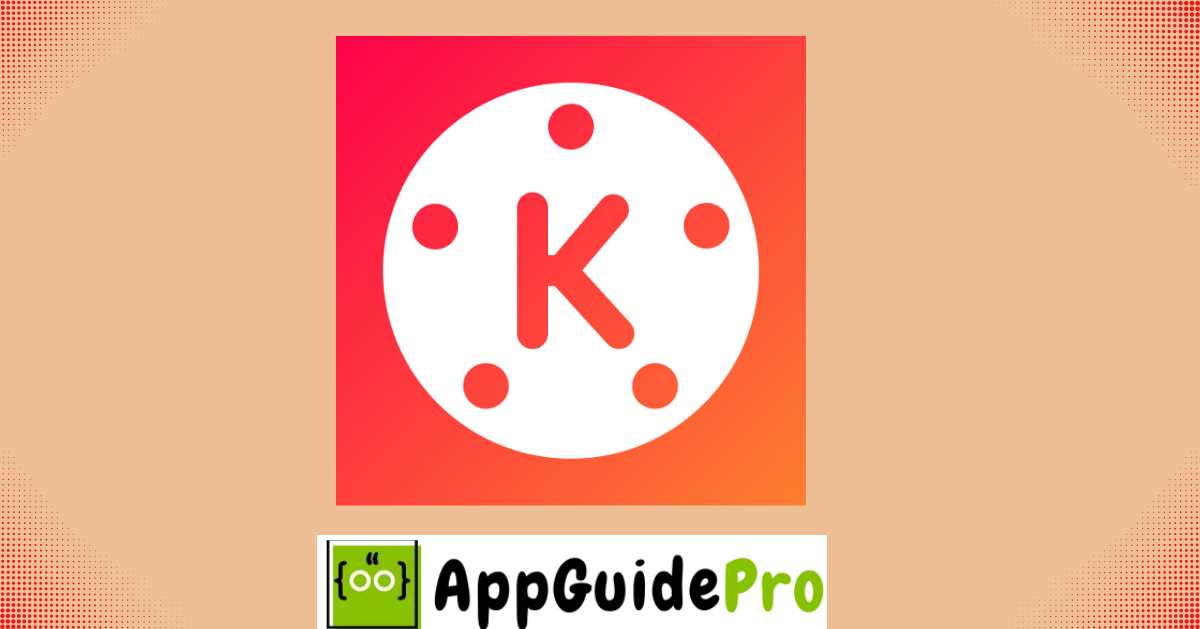
Here is another exciting video editing app. It lets you create professional-quality videos on your smartphone or tablet; it is one of the best video editing apps.
The best part?
With KineMaster, you can easily add text, music, and other effects to your videos to make them look polished and professional. You get this app from the Google Play Store and the Apple App Store.
KineMaster offers a wide range of features that let you customize your videos in ways other video editors can’t match. It provides a variety of features that allow users to create professional-grade videos. Kine is considered one of the best apps for YouTubers.
Key Specifications:
- The user interface is easy to use.
- Supports all popular video formats.
- Keyframe animations and video templates.
- Includes multiple audio and video tracks.
- Offers precise control over speed, brightness, saturation, and more.
- Save your videos in high-quality 4K at 30FPS.
- You can combine your videos, images, stickers, and special effects.
- Add sound effects, music, voiceovers, and voice changers.
Social Media Management Apps for Youtubers:
As a YouTuber, it is essential to keep track of your social media apps or accounts and ensure that all the content you post is consistent across all platforms.
Hootsuite: (Best Social Media Management App for Android)

Hootsuite is considered one of the best free social media management apps for YouTubers. It is a social media management platform that allows you to schedule posts ahead of time.
This can help ensure that your social media accounts are regularly updated with fresh content. You can also use Hootsuite to monitor your brand’s online presence and respond to comments and messages.
Key Specifications:
- Manage all conversing apps in one place
- Schedule posts.
- Monitor the analytics.
- Upload photos and videos with a single tap.
Buffer: (Best Social Media Management App for iOS)
Here is another amazing app for the best apps for YouTubers. Buffer is a social media management tool that lets users schedule posts ahead of time and measure their posts’ performance. It offers a 14-day free trial.
Buffer mobile app is available on the play store and app store; it has a rating of 4.2, has more than 1 million downloads so far, and runs smoothly on all mobile phones, including Android, iPhone, and iPads.
Buffer allows businesses to share content across multiple social media platforms, including Twitter, Facebook, LinkedIn, and Google+. The app also offers a wide range of analytics so users can see how well their content performs.
Key Specifications:
- Schedule content to post on Facebook, Instagram, Twitter, Pinterest, and LinkedIn
- Get analytics for each post to see how it did.
- Preview posts in one place to see how they’ll do.
- See a calendar view to help plan a consistent social media presence.
- Share content from all your favorite apps.
- You can get support from Buffer friends.
Best Photo Editing Apps for Youtubers:
Photo editing apps are crucial for Youtubers because they help them create high-quality content. These apps allow users to edit their photos to make them look their best. This is important because Youtubers want to produce both appealing and professional content.
Magisto: (Best Photo Editing App)
Magisto is a unique photo editing app that turns photos into beautiful movies. Magisto has been featured in the New York Times, Wall Street Journal, USA Today, and other publications. It has more than 50 Million downloads maintaining a rating of 4.2+ on the Play Store.
Select the photos and videos you want to include in your movie, and Magisto will do the rest. Magisto will edit your film for you, choosing the best scenes and adding transitions and effects to create a beautiful, professional-looking movie.
It would help if you gave this app a chance once. You get this app from the App Store and Play Store.
Key Specifications:
- Magisto automatically turns your photos and videos into beautiful movies.
- Hundreds of colorful stickers.
- Choose your favorite music to create the perfect mood.
- Create beautiful videos or slideshows.
- Share your movies with friends and family on social media sites.
- Beautiful ready-made templates.
Best Camera Apps for Youtubers:
For any Youtuber, having a great camera app is essential. There are a lot of great camera apps out there; some are free, and some are paid, but which ones are the best for Youtubers? The right app can make all the difference in the quality of your videos.
Open Camera App: (Best Android Camera App)
Open Camera is an open-source camera app for Android phones and tablets. It features a simple user interface with all the features of a professional camera app.
You can use it to take photos and videos and adjust your Camera’s settings. Open Camera also includes some powerful photo editing features.
Key Specifications:
- Simple user interface.
- Feature of the professional camera app.
- Take photos and videos in HD.
- Focus bracketing mode.
- Powerful photo editing features.
- Geotagging.
- Take photos remotely by making a noise.
Best YouTube Alternatives:
Youtube is no doubt the best app/platform around the globe for streaming, watching, sharing, and downloading videos for free but downloading specific videos and some other features are restricted.
So, finding an alternative to YouTube is not easy. Some of the apps let you edit videos as well. However, we bring you free options to the official YouTube app.
Vimeo:
Vimeo is the best YouTube app alternative; it is a video-sharing platform like the YouTube official app but with better quality videos. The site also has fewer ads and allows users to download Youtube videos.
It is an excellent platform for creators who want to share high-quality content on Youtube to boost channel performance. It is available on multiple platforms, including Windows, Android, and iOS. Vimeo has become one of the best apps for Youtubers who prefer Youtube alternatives.
Dailymotion:
Dailymotion is one of the largest video-sharing sites in the world and offers a great selection of videos.
The best part?
The app also has fewer ads than the YouTube app and allows users to download and watch Youtube videos though the free version offers limited features.
Twitch: (Best Streaming Platform for Gaming)

Twitch is a live streaming platform mainly used by gamers to stream their gameplay. However, the site also has a vast selection of other videos and content. It is available for Android, iOS, Mac, and Windows.
Metacafe: (Streaming Site)
It is a video-sharing site that offers a great selection of videos in different categories. The site also allows users to download videos. They don’t have an app to download.
Dtube: (Streaming Site)
It is a decentralized video-sharing platform that runs on the streaming blockchain. The site offers a great selection of videos in different categories. It also allows users to download videos.
You can upload videos, watch videos, or video files as well. They don’t have an app yet.
FAQs: (Best Apps for YouTubers)
Conclusion:
There you have it, our list of the best apps for YouTubers. We hope you found this article helpful and gave you some ideas for great free apps to use when creating content for your YouTube channel.
All the apps have their distinct features, some are paid, and some are free. Check out some of these apps, and let us know which ones work best for you.
A recent study indicates that Youtube has become a very important source of money making. And lastly, we would love to hear from you, so if you have any questions or suggestions, let us know in the comments below.
Happy blogging &Thanks for reading!



